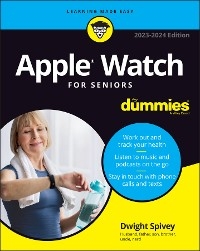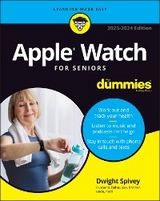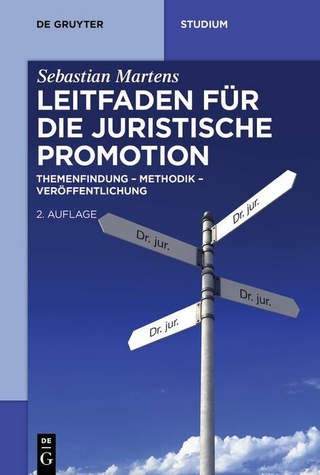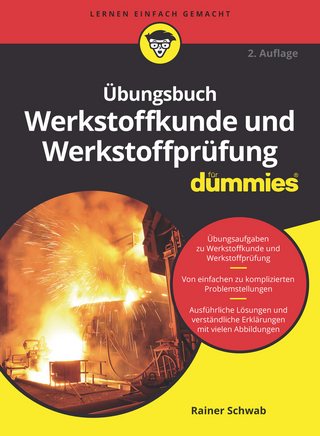Apple Watch For Seniors For Dummies (eBook)
320 Seiten
For Dummies (Verlag)
978-1-394-15906-2 (ISBN)
All the info you want about Apple Watch, and none of the fluff you don't
Apple Watch For Seniors For Dummies helps you get the most out of your smart device. Start with the very basics if you're an Apple Watch newbie, or, if you're upgrading, check out the no-nonsense coverage of the latest bells and whistles. The upgraded Sleep app, Afib monitoring that you can share with your doctor, the new Medications app for logging prescriptions, and, of course, all the texting, weather, and fitness features Apple users love. This book is packed with all the information you need to get up to speed on the latest versions of the Apple Watch and watchOS 9. For users in the 60+ crowd, this For Seniors guide uses a larger font for text and a larger size for figures to make the book as easy to read as possible. You'll also find Tips, Warnings, and Notes to help you stay safe while you make the most out of your watch and avoid common mistakes. Yep, it's a computer for your wrist. Let this friendly guide show you all it can do.
- Take a simple, step-by-step approach to getting started with Apple Watch
- Select the right watch model for your needs and link it to your iPhone or Mac
- Send text messages, receive calls, and keep track of your health-from your wrist
- Learn the ins and outs of the latest models for 2023-2024
Interested in keeping up with the latest technology trends? Get on board the Apple Watch train, thanks to this handy resource.
Dwight Spivey is a long-time tech author who's written iPhone For Seniors For Dummies, iPad For Seniors For Dummies, and AppleOne For Dummies. Dwight is also Director of Educational Technology at Spring Hill College in Mobile, AL.
Dwight Spivey is a long-time tech author who's written iPhone For Seniors For Dummies, iPad For Seniors For Dummies, and AppleOne For Dummies. Dwight is also Director of Educational Technology at Spring Hill College in Mobile, AL.
Introduction 1
Part 1: Getting to Know Your Apple Watch 5
Chapter 1: Buying Your Apple Watch 7
Chapter 2: Setting Up 21
Chapter 3: Getting Going 45
Chapter 4: Making Your Apple Watch Accessible 69
Part 2: Digging Deeper into Your Apple Watch 89
Chapter 5: What Time Is It? 91
Chapter 6: Communicating with Apple Watch 109
Chapter 7: Staying on Top of Things 133
Chapter 8: Meeting Siri 155
Chapter 9: It's a Wallet, Too? 169
Part 3: Just for the Health of It 181
Chapter 10: Tracking Your Health 183
Chapter 11: Get Moving! 211
Part 4: A Media Extravaganza 229
Chapter 12: Shutterbugging 231
Chapter 13: Reading Listening to Books 243
Chapter 14: Groovin' on a Sunday (or Any Other) Afternoon 259
Chapter 15: Getting Things Under Control 279
Index 289
Chapter 1
Buying Your Apple Watch
IN THIS CHAPTER
Discover what's new in Apple Watch models and watchOS 9
Choose the best Apple Watch for you
Understand what else you need
Find out where to buy an Apple Watch
Explore what’s in the box
Take a look at the device
Get help for your Apple Watch
No doubt you’ve seen the little glass-covered watches with the (usually) colorful bands on the wrists of the young, the old, and the in-betweens. You’ll often catch the wearers stealing a glimpse at their wrist multiple times over a period of time, but they’re not always checking the time. They’re checking text messages. Or being informed that they’ve reached their activity goals for the day. Or perhaps they’re being reminded of a pending appointment. Maybe they’re viewing a photo of their grandchildren or even holding a phone conversation with them. Or maybe they’re translating something they read in a language they don’t understand. Or — and how’s this for cool — they're administering an electrocardiogram on themselves. Yes, with an Apple Watch, you can do those things and more, right from your wrist. You, dear reader, are about to be immersed in the world of Apple Watch, and I’m grateful to be your guide.
In this chapter, you learn about the various models of Apple Watch, as well as where to buy one. You also explore what's inside the Apple Watch box, find out what the buttons on the side are for, and discover where to get help if you should ever need it — beyond the little book in your hands, that is.
Discover the Newest Apple Watch Models and watchOS 9
Apple Watch gets its functionality from the combination of its hardware and its software operating system (called watchOS, which is short for Apple Watch operating system). The most current version of the operating system is watchOS 9. It’s helpful to understand which new features the latest models and watchOS version offer the Apple Watch wearer (all of which are covered in much more detail throughout this book).
The newest Apple Watches to grace the lineup are Apple Watch Series 8 (shown in Figure 1-1), Apple Watch SE (second generation), and Apple Watch Ultra (seen in Figure 1-2). Although other smartwatches are on the market, Apple Watches are the smartwatch equivalent of William James Sidis. (I encourage you to look him up if you haven’t heard of him.) Others may work with Android devices and some have more of a fitness bent, but none come close to Apple’s offering. Sorry, but this is a book about Apple Watch written by an Apple fan for other Apple fans, so there will be no tomfoolery with further discussions of “competitors.” I digress…
Apple Watch Series 8 is a continuation of the most popular model in Apple’s line of smartwatches, boasting several new and updated features, including:
- Always-on display
- Built-in temperature sensor
- Crash detection
- Low-power mode
Courtesy of Apple Inc.
Courtesy of Apple Inc.
Most versions of the Series 8 are mid-range in terms of cost.
The second generation of the Apple Watch SE is Apple’s lower-cost model but is by no means a slouch. New and updated features include:
- Crash detection
- Optical heart-rate sensor
- A powerful S8 chip
Apple has also released the ultimate tough, rugged, take-almost-anywhere and do-almost-anything Apple Watch yet: the Apple Watch Ultra. Here are a few features that set it apart:
- 36-hour battery life
- Dual-frequency GPS
- Flat sapphire crystal face and aerospace-grade titanium body
- All-new Action button
- The Depth app for divers
Consider acquiring AppleCare+, which is Apple’s extended warranty, currently priced for two years at $49 for Apple Watch SE, $79 for Apple Watch Series 8, and $99 for Apple Watch Ultra. The cost is $149 for three years for the far more expensive Apple Watch Hermès (essentially an extremely souped-up model of Apple Watch Series 8). AppleCare+ extends the warranties of the respective models, and includes unlimited incidents of accidental damage (at a nominal extra cost, depending on the model). The accidental damage coverage could more than cover the cost of repairing your Apple Watch without it. Visit www.apple.com/support/products/watch/ to learn more.
This book is based on version 9 of watchOS, which is supported for Apple Watch Series 4, Apple Watch Series 5, Apple Watch SE, Apple Watch Series 6, Apple Watch Series 7, Apple Watch Series 8, and Apple Watch Ultra. This update to the operating system adds many features, including (but most certainly not limited to) the following:
- Four new customizable and shareable watch faces
- Sleep stage tracking
- Custom workouts
- Redesigned notifications
- Apple Watch mirroring, which allows you to control your Apple Watch using your iPhone’s display
- AFib (atrial fibrillation) history
- A new Medications app for tracking your medications
Not all features of watchOS 9 work with every Apple Watch model. If you have an older Apple Watch, you may not be able to use certain watchOS 9 features due to hardware limitations.
These are but some of the improvements made to the latest version of watchOS. Please consider visiting www.apple.com/watchos/watchos-9 to discover more.
WHAT IN THE WORLD IS A COMPLICATION?
Have you ever noticed the tiny little windows and miniature hands and faces that litter the larger face of some analog watches? These little doo-dads are called complications (as shown in the corners of the watch face in the figure), and they allow your watch to provide you much more information than just the time (such as the date or moon phases, for examples). watchOS has always provided complications for your Apple Watch faces. Those complications may be part of watchOS or they may come with other third-party apps that you install on your Apple Watch.
Courtesy of Apple Inc.
Choose the Right Apple Watch for You
There’s an Apple Watch out there that’s just right for you, trust me. This gadget is the most customizable Apple’s ever offered, and there’s a style to suit every taste.
Apple sells several versions of Apple Watch at various price and consumer focus points. Apple Watch Series 8 is the most popular of the newest models, so that will be the primary focus of this section, but I will make some comparisons between it, the Apple Watch SE (second generation), and the Apple Watch Ultra (which are the other new models Apple currently sells).
APPLE WATCH COLLECTIONS
Apple also offers Apple Watch in collections, including Apple Watch Nike and Apple Watch Hermès (versions of each are shown in the figure). Apple Watch Nike (www.apple.com/apple-watch-nike/) allows you to select from several unique Nike-designed bands and includes special apps focused on Nike fitness activities. Apple Watch Hermès (www.apple.com/apple-watch-hermes/) is the upper echelon of Apple Watch models. It comes with a unique watch face and you can choose from an extensive array of gorgeous bands and clasps ranging from top-of-the-line fabrics to luxurious leathers.
Courtesy of Apple Inc.
Apple Watch Series 8 models come in 41mm and 45mm case sizes, SE models come in 40mm and 44mm, and Ultra comes in 49mm.
You might think “the larger the better” applies here when it comes to tapping on the screen of your Apple Watch, and that may be true if you have larger wrists and fingers. However, small wrists have necessitated my use of the 40mm and older 38mm cases for years, and I’ve had no trouble at all.
When selecting your Apple Watch, you’ll need to select not only a size for your case but a wealth of other choices:
- Case material: Apple Watch Series 8 comes in aluminum and stainless steel.
- Case color: Apple Watch Series 8 offers a multitude of case colors (each depending on the material you select):
- Midnight (aluminum)
- Starlight (aluminum)
- Product RED (aluminum)
- Silver (aluminum)
- Gold (stainless steel)
- Graphite (stainless steel)
- Space Black (stainless steel)
- Band: Selecting a band might be your most time-consuming task, as there is no shortage of colors (you name it!), styles (loops, bands, wraps, and more) and material types (rubber, leather, metals, fabrics, and so on) to choose from.
- Cellular or non-cellular: Every Apple Watch has GPS, but you can also opt for the GPS + cellular model, which allows you to use it with or without your iPhone for calls, texts, and more activities that require a data connection. Visit
www.apple.com/watch/cellular/to find a full list of cellular carriers for the Apple Watch model you’d like to use.
Some differences between Apple Watch models come from the current operating...
| Erscheint lt. Verlag | 21.12.2022 |
|---|---|
| Sprache | englisch |
| Themenwelt | Sachbuch/Ratgeber ► Natur / Technik |
| Mathematik / Informatik ► Informatik | |
| Technik ► Elektrotechnik / Energietechnik | |
| Schlagworte | Apple Watch • Drahtlose Kommunikation • Electrical & Electronics Engineering • Elektrotechnik u. Elektronik • Mobile & Wireless Communications |
| ISBN-10 | 1-394-15906-4 / 1394159064 |
| ISBN-13 | 978-1-394-15906-2 / 9781394159062 |
| Haben Sie eine Frage zum Produkt? |
Größe: 29,6 MB
Kopierschutz: Adobe-DRM
Adobe-DRM ist ein Kopierschutz, der das eBook vor Mißbrauch schützen soll. Dabei wird das eBook bereits beim Download auf Ihre persönliche Adobe-ID autorisiert. Lesen können Sie das eBook dann nur auf den Geräten, welche ebenfalls auf Ihre Adobe-ID registriert sind.
Details zum Adobe-DRM
Dateiformat: EPUB (Electronic Publication)
EPUB ist ein offener Standard für eBooks und eignet sich besonders zur Darstellung von Belletristik und Sachbüchern. Der Fließtext wird dynamisch an die Display- und Schriftgröße angepasst. Auch für mobile Lesegeräte ist EPUB daher gut geeignet.
Systemvoraussetzungen:
PC/Mac: Mit einem PC oder Mac können Sie dieses eBook lesen. Sie benötigen eine
eReader: Dieses eBook kann mit (fast) allen eBook-Readern gelesen werden. Mit dem amazon-Kindle ist es aber nicht kompatibel.
Smartphone/Tablet: Egal ob Apple oder Android, dieses eBook können Sie lesen. Sie benötigen eine
Geräteliste und zusätzliche Hinweise
Buying eBooks from abroad
For tax law reasons we can sell eBooks just within Germany and Switzerland. Regrettably we cannot fulfill eBook-orders from other countries.
aus dem Bereich