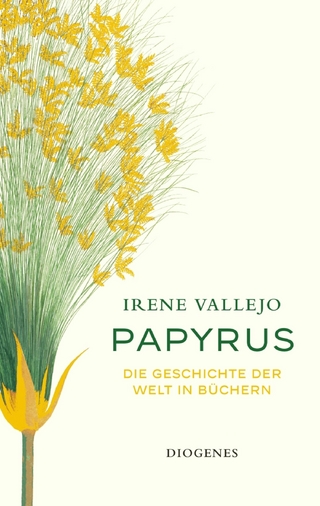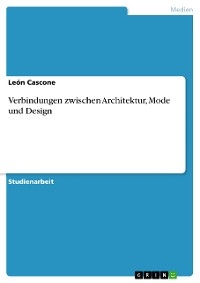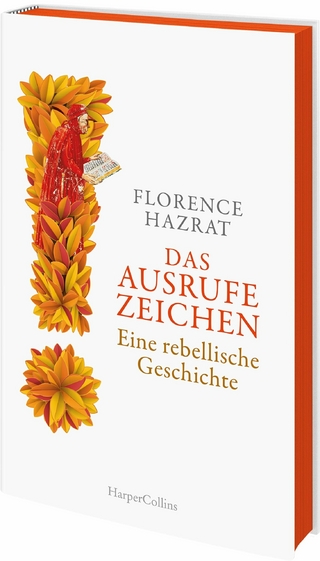The book is written for both students and practicing engineers who need in-depth instruction on how to use the software, and who need background knowledge of the PCB design process.
KEY FEATURES:
* Beginning to end coverage of the printed circuit board design process. Information is presented in the exact order a circuit and PCB are designed
* Over 400 full color illustrations, including extensive use of screen shots from the software, allow readers to learn features of the product in the most realistic manner possible
* Straightforward, realistic examples present the how and why the designs work, providing a comprehensive toolset for understanding the OrCAD software
* Introduces and follows IEEE, IPC, and JEDEC industry standards for PCB design.
* Unique chapter on Design for Manufacture covers padstack and footprint design, and component placement, for the design of manufacturable PCB's.
*FREE CD containing the OrCAD demo version and design files
This book provides instruction on how to use the OrCAD design suite to design and manufacture printed circuit boards. The primary goal is to show the reader how to design a PCB using OrCAD Capture and OrCAD Editor. Capture is used to build the schematic diagram of the circuit, and Editor is used to design the circuit board so that it can be manufactured. The book is written for both students and practicing engineers who need in-depth instruction on how to use the software, and who need background knowledge of the PCB design process. Beginning to end coverage of the printed circuit board design process. Information is presented in the exact order a circuit and PCB are designed Over 400 full color illustrations, including extensive use of screen shots from the software, allow readers to learn features of the product in the most realistic manner possible Straightforward, realistic examples present the how and why the designs work, providing a comprehensive toolset for understanding the OrCAD software Introduces and follows IEEE, IPC, and JEDEC industry standards for PCB design. Unique chapter on Design for Manufacture covers padstack and footprint design, and component placement, for the design of manufacturable PCB's FREE CD containing the OrCAD demo version and design files
FRONT COVER 1
COMPLETE PCB DESIGN USING ORCAD® CAPTURE AND PCB EDITOR 4
COPYRIGHT PAGE 5
CONTENTS 6
INTRODUCTION 12
ACKNOWLEDGMENTS 16
CHAPTER 1 Introduction to PCB Design and CAD 18
Computer-Aided Design and the OrCAD Design Suite 18
Printed Circuit Board Fabrication 19
PCB Cores and Layer Stack-Up 19
PCB Fabrication Process 21
Photolithography and Chemical Etching 22
Mechanical Milling 24
Layer Registration 24
Function of OrCAD PCB Editor in the PCB Design Process 26
Design Files Created by PCB Editor 29
PCB Editor Format Files 29
Artwork (Gerber) Files 29
PCB Assembly Layers and Files 30
CHAPTER 2 Introduction to the PCB Design Flow by Example 32
Overview of the Design Flow 32
Creating a Circuit Design with Capture 32
Designing the PCB with PCB Editor 39
The PCB Editor Window 39
Drawing the Board Outline 41
Placing Parts 42
Moving and Rotating Parts 42
Routing the Board 44
Creating Artwork for Manufacturing 48
CHAPTER 3 Project Structures and the PCB Editor Tool Set 50
Project Setup and Schematic Entry Details 50
Capture Projects Explained 50
Capture Part Libraries Explained 53
Understanding the PCB Editor Environment and Tool Set 55
Terminology 55
PCB Editor Windows and Tools 56
The Design Window 56
The Toolbar Groups 56
Control Panel with Foldable Window Panes 61
Command Window Pane 63
WorldView Window Pane 64
Status Bar 64
Color and Visibility Dialog Box 65
Layout Cross Section (Layer Stack-Up) Dialog Box 65
Constraint Manager 65
Manufacturing Artwork and Drill Files 69
Understanding the Documentation Files 71
CHAPTER 4 Introduction to Industry Standards 74
Introduction to the Standards Organizations 75
Institute for Printed Circuits (IPC—Association Connecting Electronics Industries) 75
Electronic Industries Alliance (EIA) 75
Joint Electron Device Engineering Council (JEDEC) 76
International Engineering Consortium (IEC) 76
Military Standards 76
American National Standards Institute (ANSI) 76
Institute of Electrical and Electronics Engineers (IEEE) 77
Classes and Types of PCBs 77
Performance Classes 77
Producibility Levels 78
Fabrication Types and Assembly Subclasses 78
IPC Land Pattern Density Levels 79
Introduction to Standard Fabrication Allowances 79
Registration Tolerances 79
Breakout and Annular Ring Control 79
PCB Dimensions and Tolerances 80
Standard Panel Sizes 80
Tooling Area Allowances and Effective Panel Usage 81
Standard Finished PCB Thickness 81
Core Thickness 82
Prepreg Thickness 82
Copper Thickness for PTHs and Vias 83
Copper Cladding/Foil Thickness 83
Copper Trace and Etching Tolerances 84
Standard Hole Dimensions 85
Soldermask Tolerance 86
References 86
Suggested Reading 87
Other Items of Interest 87
CHAPTER 5 Introduction to Design for Manufacturing 88
Introduction to PCB Assembly and Soldering Processes 88
Assembly Processes 88
Soldering Processes 90
Component Placement and Orientation Guide 94
Component Spacing for Through-Hole Devices 95
Component Spacing for Surface-Mounted Devices 95
Mixed THD and SMD Spacing Requirements 99
Footprint and Padstack Design for PCB Manufacturability 99
Land Patterns for Surface-Mounted Devices 101
Land Patterns for Through-Hole Devices 107
References 113
CHAPTER 6 PCB Design for Signal Integrity 114
Circuit Design Issues Not Related to PCB Layout 114
Noise 114
Distortion 115
Frequency Response 116
Issues Related to PCB Layout 116
Electromagnetic Interference and Cross Talk 116
Magnetic Fields and Inductive Coupling 117
Loop Inductance 120
Electric Fields and Capacitive Coupling 122
Ground Planes and Ground Bounce 123
What Ground Is and What It Is Not 123
Ground (Return) Planes 127
Ground Bounce and Rail Collapse 127
Split Power and Ground Planes 129
PCB Electrical Characteristics 131
Characteristic Impedance 131
Reflections 136
Ringing 141
Electrically Long Traces 142
Critical Length 146
Transmission Line Terminations 146
PCB Routing Topics 149
Parts Placement for Electrical Considerations 149
PCB Layer Stack-Up 150
Bypass Capacitors and Fan-Out 154
Trace Width for Current-Carrying Capability 155
Trace Width for Controlled Impedance 156
Trace Spacing for Voltage Withstanding 166
Trace Spacing to Minimize Cross Talk (3w Rule) 166
Traces with Acute and 90° Angles 167
Using PSpice to Simulate Transmission Lines 169
Simulating Digital Transmission Lines 170
Simulating Analog Signals 173
References 173
Numbered References 174
CHAPTER 7 Making and Editing Capture Parts 176
The Capture Part Libraries 176
Types of Packaging 177
Homogeneous Parts 177
Heterogeneous Parts 177
Pins 178
Part Editing Tools 179
The Select Tool and Settings 179
The Pin Tools 179
The Graphics Tools 180
The Zoom Tools 180
Methods of Constructing Capture Parts 181
Method 1. Constructing Parts Using the New Part Option (Design Menu) 181
Method 2. Constructing Parts with Capture Using the Design Spreadsheet 193
Method 3. Constructing Parts Using Generate Part from the Tools Menu 196
Method 4. Generating Parts with the PSpice Model Editor 197
Constructing Capture Symbols 211
CHAPTER 8 Making and Editing Footprints 214
Introduction to PCB Editor's Symbols Library 214
Symbol Types 215
Composition of a Footprint 216
Padstacks 217
Graphical Objects 218
Text 219
Minimum Footprint Requirements 219
Optional Footprint Objects 219
Introduction to the Padstack Designer 220
Padstack Designer Parameters Tab 220
Padstack Designer Layers Tab 221
Footprint Design Examples 222
Example 1. Design of a Through-Hole Device from Scratch 223
Example 2. Design of Surface-Mount Device from an Existing Symbol 229
Example 3. PGA Design Using the Symbol Wizard 233
Flash Symbols for Thermal Reliefs 236
Mechanical Symbols 239
Mounting Holes 240
Creating Mechanical Drawings 242
Placing Mechanical Symbols on a Board Design 243
Blind, Buried, and Microvias 244
Using the IPC-7351 Land Pattern Viewer 246
References 249
CHAPTER 9 PCB Design Examples 250
Introduction 250
Overview of the Design Flow 251
Example 1. Dual Power Supply, Analog Design 253
Initial Design Concept and Preparation 254
Setting Up the Project in Capture 255
Preparing the Design for PCB Editor 262
Setting Up the Board 270
Design Rule Check and Status 293
Defining the Layer Stack-Up 295
Pouring Copper Planes 299
Verifying Connectivity between Pins and Planes 302
Defining Trace Width and Spacing Rules 306
Prerouting the Board 309
Manually Routing Traces 312
Finalizing the Design 315
Example 2. Mixed Analog/Digital Design Using Split Power, Ground Planes 321
Mixed-Signal Circuit Design in Capture 321
Defining the Layer Stack-Up for Split Planes 327
Setting Up Routing Constraints 333
Adding Ground Planes to Routing Layers 339
Example 3. Multipage, Multipower, and Multiground Mixed A/D PCB Design with PSpice 343
Introduction 343
Multiplane Layer Methodologies 344
Capture Project Setup for PSpice Simulation and Board Design 347
Designing the Board with PCB Editor 357
Assigning Vias to Nets 365
Alternate Methods of Connecting Separate Ground Planes 371
Example 4. High-Speed Digital Design 375
Layer Setup for Microstrip Transmission Lines 377
Constructing a Heat Spreader with Copper Pours and Vias 379
Determining Critical Trace Length of Transmission Lines 386
Moated Ground Areas for Clock Circuits 390
Gate and Pin Swapping 392
Using Swap Options 394
Using the Autoswap Option 397
Positive Planes 400
Positive Plane Artwork Production 406
Positive vs. Negative Plane File Sizes 406
Pros and Cons of Using Positive vs. Negative Planes 406
Design Templates 408
Making a Custom Capture Template 408
Making a Custom PCB Editor Board Template 408
Making a Custom PCB Editor Technology Template 409
Using the Board Wizard 410
Moving on to Manufacturing 413
References 413
CHAPTER 10 Artwork Development and Board Fabrication 416
Schematic Design in Capture 416
The Board Design with PCB Editor 417
Routing the Board 417
Placing Mechanical Symbols 419
Generating Manufacturing Data 422
Generating the Artwork Files 422
Generating Drill Files 432
Generating Route Path Files 434
Generating the Route File 436
Verifying the Artwork 437
Using CAD Tools to 3-D Model the PCB Design 438
Fabricating the Board 440
Receipt Inspection and Testing 442
Generating Pick and Place Files 442
References 445
APPENDICES 446
APPENDIX A. List of Design Standards 448
APPENDIX B. Partial List of Packages and Footprints and Some of the Footprints Included in OrCAD Layout 450
APPENDIX C. Rise and Fall Times for Various Logic Families 464
APPENDIX D. Drill and Screw Dimensions 466
APPENDIX E. References by Subject 468
INDEX 484
A 484
B 484
C 484
D 484
E 485
F 485
G 485
H 485
I 485
J 485
K 485
L 485
M 486
N 486
O 486
P 486
Q 486
R 486
S 487
T 487
U 487
V 487
W 488
X 488
Y 488
Z 488
| Erscheint lt. Verlag | 28.5.2009 |
|---|---|
| Sprache | englisch |
| Themenwelt | Kunst / Musik / Theater ► Design / Innenarchitektur / Mode |
| Technik ► Bauwesen | |
| Technik ► Elektrotechnik / Energietechnik | |
| Technik ► Maschinenbau | |
| ISBN-10 | 0-08-094354-3 / 0080943543 |
| ISBN-13 | 978-0-08-094354-1 / 9780080943541 |
| Haben Sie eine Frage zum Produkt? |
Größe: 39,0 MB
Kopierschutz: Adobe-DRM
Adobe-DRM ist ein Kopierschutz, der das eBook vor Mißbrauch schützen soll. Dabei wird das eBook bereits beim Download auf Ihre persönliche Adobe-ID autorisiert. Lesen können Sie das eBook dann nur auf den Geräten, welche ebenfalls auf Ihre Adobe-ID registriert sind.
Details zum Adobe-DRM
Dateiformat: PDF (Portable Document Format)
Mit einem festen Seitenlayout eignet sich die PDF besonders für Fachbücher mit Spalten, Tabellen und Abbildungen. Eine PDF kann auf fast allen Geräten angezeigt werden, ist aber für kleine Displays (Smartphone, eReader) nur eingeschränkt geeignet.
Systemvoraussetzungen:
PC/Mac: Mit einem PC oder Mac können Sie dieses eBook lesen. Sie benötigen eine
eReader: Dieses eBook kann mit (fast) allen eBook-Readern gelesen werden. Mit dem amazon-Kindle ist es aber nicht kompatibel.
Smartphone/Tablet: Egal ob Apple oder Android, dieses eBook können Sie lesen. Sie benötigen eine
Geräteliste und zusätzliche Hinweise
Buying eBooks from abroad
For tax law reasons we can sell eBooks just within Germany and Switzerland. Regrettably we cannot fulfill eBook-orders from other countries.
Größe: 20,4 MB
Kopierschutz: Adobe-DRM
Adobe-DRM ist ein Kopierschutz, der das eBook vor Mißbrauch schützen soll. Dabei wird das eBook bereits beim Download auf Ihre persönliche Adobe-ID autorisiert. Lesen können Sie das eBook dann nur auf den Geräten, welche ebenfalls auf Ihre Adobe-ID registriert sind.
Details zum Adobe-DRM
Dateiformat: EPUB (Electronic Publication)
EPUB ist ein offener Standard für eBooks und eignet sich besonders zur Darstellung von Belletristik und Sachbüchern. Der Fließtext wird dynamisch an die Display- und Schriftgröße angepasst. Auch für mobile Lesegeräte ist EPUB daher gut geeignet.
Systemvoraussetzungen:
PC/Mac: Mit einem PC oder Mac können Sie dieses eBook lesen. Sie benötigen eine
eReader: Dieses eBook kann mit (fast) allen eBook-Readern gelesen werden. Mit dem amazon-Kindle ist es aber nicht kompatibel.
Smartphone/Tablet: Egal ob Apple oder Android, dieses eBook können Sie lesen. Sie benötigen eine
Geräteliste und zusätzliche Hinweise
Buying eBooks from abroad
For tax law reasons we can sell eBooks just within Germany and Switzerland. Regrettably we cannot fulfill eBook-orders from other countries.
aus dem Bereich