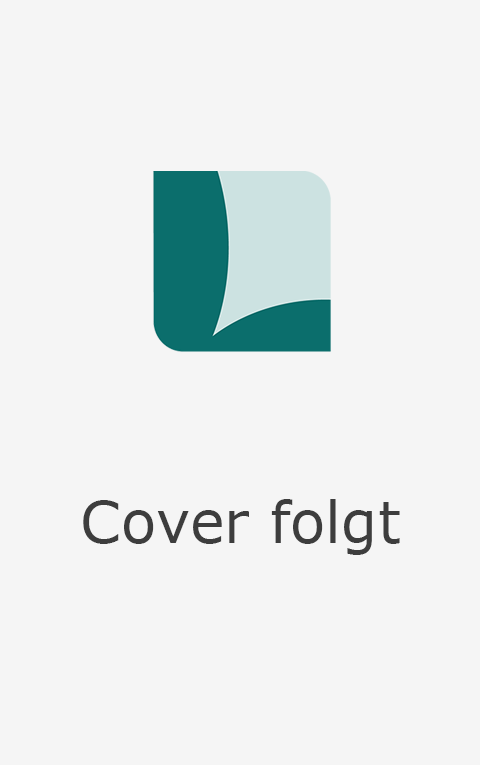
Building, Managing, and Migrating Virtual Machines with Hyperv and Azure Livelessons (Video Training)
Sams Publishing (Hersteller)
978-0-672-33777-2 (ISBN)
- Titel ist leider vergriffen;
keine Neuauflage - Artikel merken
Azure can be set up as an extension to the local datacenter, and the administrator can run the various VMs in the location that makes the most sense for that particular workload. In the case of a distributed application, that application can be scaled out on demand by deploying supplementary VMs in Azure while the existing VMs continue to run locally. Viewers also learn how to bring a cloud VM back to the local data center if they want to do so! An organization should never put itself into a position of being at a cloud provider's mercy. Viewers using Hyper-V and Azure should take note that the Brien Posey has other video courses that complement this topic. One of those videos,
Brien Posey is a technical writer and six-time Microsoft MVP award recipient for his work with Exchange Server, Windows Server, IIS, and File Systems Storage. Brien has authored and contributed to more than a dozen books. He has written more than 4,000 technical articles and white papers for a variety of printed publications and websites. In addition to his writing, Brien routinely speaks at IT conferences and is involved in a wide variety of other technology related projects. Previously, Brien served as CIO for a national chain of hospitals and healthcare companies. He has also served as a Network Administrator for the Department of Defense at Fort Knox, and for some of the nation's largest insurance companies.
Introduction Lesson 1: An Introduction to Hyper-V 1.1 Deploy Hyper-V 1.2 Build a failover cluster 1.3 Create Hyper-V virtual machines 1.4 Make use of the Hyper-V Manager Lesson 2: An Introduction to System Center Virtual Machine Manager 2.1 Create the Service Accounts required by Virtual Machine Manager 2.2 Deploy SQL Server to support Virtual Machine Manager 2.3 Install System Center Virtual Machine Manager 2.4 Link Virtual Machine Manager to a clustered Hyper-V deployment 2.5 Perform basic virtual machine management and maintenance tasks using Virtual Machine Manager Lesson 3: An Introduction to Microsoft Azure 3.1 Set up a subscription to Microsoft Azure 3.2 Understand the architectural differences between Azure VMs and Hyper-V VMs 3.3 Create Azure virtual machines Lesson 4: Azure VM Management Techniques 4.1 Use the Azure management console for basic virtual machine management 4.2 Manage Azure using Virtual Machine Manager 4.3 Understand the role of Azure Pack as a virtual machine management tool Lesson 5: Establishing Site to Site Connectivity 5.1 Evaluate the requirements 5.2 Prepare the network 5.3 Set up the gateway 5.4 Establish connectivity Lesson 6: Extending the Active Directory to Azure 6.1 Prepare the local Active Directory 6.2 Create an Azure based replica domain controller 6.3 Extend your local Active Directory to the cloud Lesson 7: Using Azure AD Connect 7.1 Understand the role of Azure AD 7.2 Evaluate the pre-installation considerations for Azure AD 7.3 Install Azure AD Connect 7.4 Assign the required licenses 7.5 Schedule directory synchronization Lesson 8: Virtual Machine Migrations 8.1 Understand the requirements, considerations, and consequences of a virtual machine migration 8.2 Get to know Sysprep 8.3 Evaluate the prerequisites for migrating a Hyper-V VM to Azure 8.4 Prepare the VM for a migration to Azure 8.5 Create an Azure storage account 8.6 Establish Azure connectivity 8.7 Upload a VHD to Azure 8.8 Convert a VHD into a custom virtual machine image 8.9 Move an Azure VM to Hyper-V Summary
| Erscheint lt. Verlag | 1.3.2016 |
|---|---|
| Verlagsort | Indianapolis |
| Sprache | englisch |
| Themenwelt | Informatik ► Betriebssysteme / Server ► Virtualisierung |
| Informatik ► Betriebssysteme / Server ► Windows | |
| ISBN-10 | 0-672-33777-0 / 0672337770 |
| ISBN-13 | 978-0-672-33777-2 / 9780672337772 |
| Zustand | Neuware |
| Haben Sie eine Frage zum Produkt? |