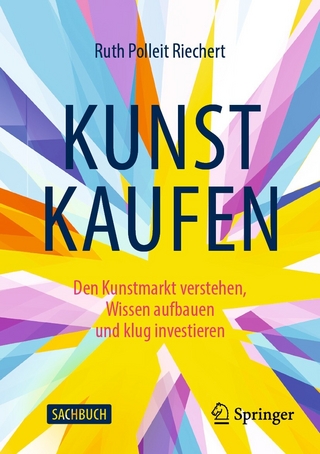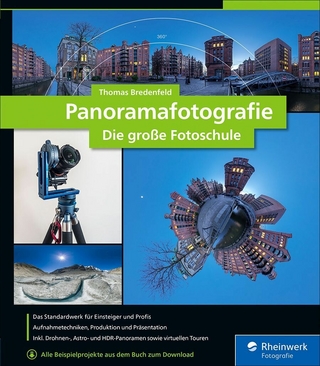Sharing Digital Photos For Dummies, Pocket Edition (eBook)
144 Seiten
Wiley (Verlag)
978-1-118-03786-7 (ISBN)
Do you have a collection of great vacation shots just waiting to impress your friends? Or critical photos you must get to yourbusiness associates? This book shows you all the differentoptions for sharing your photos with a few or a lot of people - quickly, easily, and even for free!
Open the book and find:
- Tips for e-mailing photos
-
Insights on posting to photo-sharing sites and blogs
-
Steps for getting the best results from a scanner
-
How to create a photo slide show or video
-
Digital picture frame advice
Julie Adair King has written numerous books on digital photography, including Digital Photography For Dummies,
Mark Justice Hinton is author of Digital Photography For Seniors For Dummies,
Barbara Obermeier is author of Digital Photography Just the Steps For Dummies,
Share your favorite digital photos with family and friends Do you have a collection of great vacation shots just waiting to impress your friends? Or critical photos you must get to yourbusiness associates? This book shows you all the differentoptions for sharing your photos with a few or a lot of people quickly, easily, and even for free! Open the book and find: Tips for e-mailing photos Insights on posting to photo-sharing sites and blogs Steps for getting the best results from a scanner How to create a photo slide show or video Digital picture frame advice
Chapter 2
Printing and Scanning Your Photos
In This Chapter
Reviewing your printing options
Choosing a photo printer
Printing your own photos
Getting better monitor-to-printer color matching
Making black-and-white prints
Printing photo albums
Getting a grip on all there is to know about digital photography can be a little overwhelming — we know, we’ve been there. So if you’re feeling like your head is already about to pop from all the new terms and techniques you’ve stuffed into it, we have great news for you: You need to read only the first section of this chapter to find out how to get terrific prints of your digital photos.
Those first paragraphs introduce you to retail photo-printing services that make getting digital prints easy, fast, and amazingly inexpensive. If you like, you can handle the whole thing via the Internet, without ever leaving home.
When you’re ready for do-it-yourself printing — and that process, too, has been greatly simplified since the first days of digital photography — the rest of the chapter offers tips on buying a photo printer and getting the best results from it. And whether you’re printing your own photos or letting someone else do the honor, this chapter also discusses ways to get your printed colors to match what you see on your monitor (or closer to that goal, anyway).
Printing from a Lab
In the first years of digital photography, the only option for people who didn’t want to print their own photos was to find a professional photo lab that could handle digital files. Unless you lived in a major city, you probably didn’t have access to such a lab, and if you did, you paid big bucks to get your prints.
Now, any outlet that offers film developing, from your local drugstore to big-box retailers such as Costco or Wal-Mart, also offers quick and easy digital photo processing. You just take your camera memory card to the store and specify what pictures you want to print. Depending on the service and the specific store, you can have the staff handle everything for you or upload your photos at a special kiosk and input your desired sizes, paper selections, and quantities. You can also do this online from the comfort of your own home, if you like; you simply upload the photos onto the store’s photo Web site.
The cost of retail printing continues to get less expensive, too. Depending on the number of prints you make, you can get 4 x 6-inch prints for as little as 17 cents apiece, and spend as little as $1.49 for an 8 x 10-inch print. And remember, the only prints you pay for are those you choose to upload, as opposed to how things worked in film days, when you paid to print the entire roll, including the pictures that didn’t turn out so great.
You have a variety of options for getting your digital prints:
One-hour printing: Take in your memory card, leave instructions about your print job, and go run other errands or do your shopping. Come back in an hour and pick up your prints.
If you’re worried about a lab losing your memory card, by the way, you usually have the option of copying your pictures to a CD or some other removable media, such as one of those tiny flash memory keys, and taking that to the photo lab. Just make sure that the lab can accept the type of media you want to use.
Instant-print kiosks: In a hurry? You may not even need to wait an hour for those prints. Many stores have kiosks that can print your pictures immediately. Again, you just put in your memory card, push a few buttons, and out come your prints. You can even do some retouching, such as cropping and eliminating red-eye, right at the kiosk.
Order online, print locally: You can send your image files via the Internet to most retail photo printers and then specify the store where you want your prints made. Then pick up the prints at your convenience.
This option also makes it easy to get prints to faraway friends and relatives. Instead of having the prints made at your local lab and then mailing them off, you can simply upload your files to a lab near the people who want the prints. They can then pick up the prints at that lab. You can either prepay with a credit card or have the person getting the prints pay upon picking them up.
For help finding a lab that’s conveniently located, check out www.takegreatpictures.com, which is provided by the Photo Marketing Association and lists lots of locations by Zip code. (Look for the Find a Photo Lab link.) Or, you can go directly to the Web sites of major retailers, such as Wal-mart or Costco, and find a list of printing services offered at each one. (Note that to use the Costco service, you have to be a Costco member.)
Order online, get prints by mail: Some major retailers also offer this option. In addition, you can order prints by mail from online photo-sharing sites such as Kodak Gallery (www.kodakgallery.com), Snapfish (www.snapfish.com), and Shutterfly (www.shutterfly.com).
Buying a Photo Printer
Even if you have most of your prints made at a retail lab, adding a photo printer to your digital-photography system is still a good investment, for several reasons:
When you need only a print or two, it’s more convenient to do the job yourself than to send the pictures to a lab.
For times when you’re feeling artistic, you can print on special media, such as canvas-textured paper. With a model such as the $150 HP Photosmart D7460, shown in Figure 2-1, you can even output borderless prints in sizes up to 8.5 x 24 inches.
Doing your own printing gives you complete control over the output, which is important to many photo enthusiasts, especially those who exhibit or sell their work.
Today’s photo printers can produce excellent results. In fact, most people can’t tell the difference between prints made at home and those made at a lab.
Figure 2-1: With this HP D7460 printer, you can output borderless inkjet prints up to 8.5 x 24 inches.
Hewlett-Packard
When you go printer shopping, you’ll encounter several types of printers. Each offers advantages and disadvantages, and the technology you choose depends on your budget, your printing needs, and your print-quality expectations. To help you make sense of things, the following sections discuss the three main types of consumer and small-office printers.
Inkjet printers
Inkjet printers work by forcing little drops of ink through nozzles onto the paper. Inkjet printers designed for the home office or small business cost anywhere from $50 to $1,300.
Inkjets fall into three basic categories:
General-purpose models: These printers are engineered to do a decent job on both text and pictures, but are sometimes geared more to text and document printing than photos.
Photo printers: Sometimes referred to as photocentric printers, these models are designed with the digital photographer in mind and usually produce better-quality photographic output than all-purpose printers. But they’re sometimes not well suited to everyday text printing because the print speed can be slower than on a general-purpose machine. They also require more individual ink cartridges and may only output small, snapshot-size images. However, many printers do have a foot in both the general-purpose and photo printer camps, offering good results for all printing uses.
Multi-purpose printers: These models combine a printer with a flatbed scanner (which can also be used as a document copier) and sometimes also a fax machine. So you can print an image file or scan a printed photo and turn it into a digital file — and then print it again! Figure 2-2 shows one all-in-one model, the Epson Stylus Photo RX680. This particular machine can even print directly onto printable CDs and DVDs, so you can label your own disks. Today, many multi-purpose printers offer great photo-printing abilities, but some are more business oriented and are engineered more to document printing.
Figure 2-2: The Epson Stylus Photo RX680 is a scanner, copier, and photo printer that also prints onto CDs and DVDs.
Seiko Epson
Typically, photo-printing quality peaks as you reach the $150 price range, though. Higher-priced inkjets offer speedier printing and extra features, such as the following:
Ability to print on wide-format paper (larger than the usual 81⁄2 x 11-inch letter size)
More than four ink cartridges, for better color rendering
Borderless printing
Computer-network connections
Wireless Bluetooth connections
Printing directly from a camera or memory card
Built-in monitors that you can use to preview your...
| Erscheint lt. Verlag | 3.12.2010 |
|---|---|
| Sprache | englisch |
| Themenwelt | Kunst / Musik / Theater ► Fotokunst |
| Sachbuch/Ratgeber ► Freizeit / Hobby ► Fotografieren / Filmen | |
| Technik ► Elektrotechnik / Energietechnik | |
| ISBN-10 | 1-118-03786-3 / 1118037863 |
| ISBN-13 | 978-1-118-03786-7 / 9781118037867 |
| Haben Sie eine Frage zum Produkt? |
Größe: 1,5 MB
Kopierschutz: Adobe-DRM
Adobe-DRM ist ein Kopierschutz, der das eBook vor Mißbrauch schützen soll. Dabei wird das eBook bereits beim Download auf Ihre persönliche Adobe-ID autorisiert. Lesen können Sie das eBook dann nur auf den Geräten, welche ebenfalls auf Ihre Adobe-ID registriert sind.
Details zum Adobe-DRM
Dateiformat: EPUB (Electronic Publication)
EPUB ist ein offener Standard für eBooks und eignet sich besonders zur Darstellung von Belletristik und Sachbüchern. Der Fließtext wird dynamisch an die Display- und Schriftgröße angepasst. Auch für mobile Lesegeräte ist EPUB daher gut geeignet.
Systemvoraussetzungen:
PC/Mac: Mit einem PC oder Mac können Sie dieses eBook lesen. Sie benötigen eine
eReader: Dieses eBook kann mit (fast) allen eBook-Readern gelesen werden. Mit dem amazon-Kindle ist es aber nicht kompatibel.
Smartphone/Tablet: Egal ob Apple oder Android, dieses eBook können Sie lesen. Sie benötigen eine
Geräteliste und zusätzliche Hinweise
Buying eBooks from abroad
For tax law reasons we can sell eBooks just within Germany and Switzerland. Regrettably we cannot fulfill eBook-orders from other countries.
aus dem Bereich