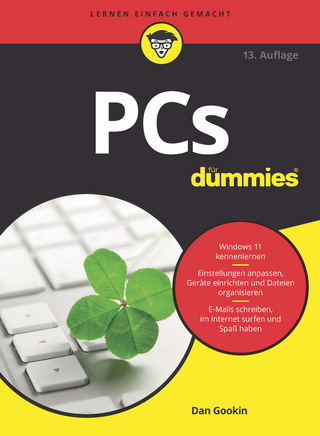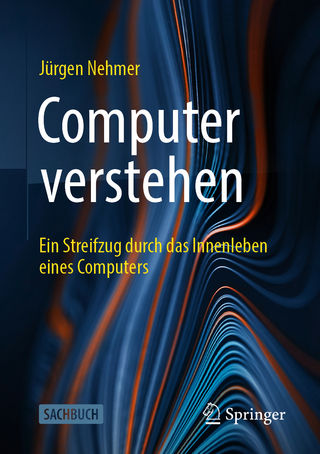Creating Your Own Great DVDs and CDs
Prentice Hall (Verlag)
978-0-13-100105-3 (ISBN)
- Titel ist leider vergriffen;
keine Neuauflage - Artikel merken
This book targets novice to intermediate PC owners who have recently purchased their DVD hardware, or those who already have a DVD recorder but want to learn more about it. No previous hardware, software or operating system experience is assumed. This book provides a solid foundation of chapters that explain the technology followed by hands-on step-by-step projects designed to demonstrate the latest applications using HP hardware and software.
MARK L. CHAMBERS has been a PC and Macintosh hardware technician since 1989. He is author of CD and DVD Recording for Dummies, Building a PC for Dummies, The HP Official Recordable CD Handbook, The HP Official Digital Photography Handbook, Recordable CD Bible, and Scanners for Dummies, along with other digital media books for beginners.
Preface. Acknowledgments. About the Author. 1. How Does DVD Recording Work? The Language of Computers. Reading Data from a Disc. Recording DVDs and Audio CDs. Identifying Your Media. Caring for Your Optical Pets. Things to Avoid. Storing Your Discs. Cleaning Discs the Right Way. A Word about Copy-Protected Discs. DVD Formats on Parade. Summary. 2. Installing Your DVD Recorder. Before We Begin. What Do I Need? Be Prepared. Time to Determine Your Settings. Determining Jumper Settings for an HP DVD-Writer. Determining Jumper Settings for Other DVD Recorders. Installing an Internal Drive. Installing an External Drive. Troubleshooting EIDE Installation Problems. Troubleshooting USB and FireWire Installation Problems. Summary. 3. Preparing Your Computer and Material. Freeing Up Space on Your Hard Drive. Defragmenting Your Hard Drive. Disabling Scheduled Programs. Adding System Memory. Converting Files to Other Formats. Organizing Files. Summary. 4. Burning Discs with HP RecordNow. Introducing HP RecordNow. Putting Computer Files on a Disc. Recording Your Music. Recording with Digital Audio Files. Recording Tracks from Existing Audio CDs. Copying a Disc. Project: Recording a "Road Trip" Audio CD. Requirements. Project: Creating a "Briefcase Backup" DVD. Requirements. Project: Copying a Backup Data CD for Archiving. Requirements. Summary. 5. Drag-and-Drop Recording with HP DLA. Formatting a DLA Disc. Writing Files to a DLA Disc. Ejecting a DLA Disc. Recording Additional Files to a DLA Disc. Making a DLA Disc Compatible. Project: Recording a DVD Genealogy Archive Disc. Requirements. Project: Recording a "Working Copy" UDF Disc. Requirements. Project: Recording and Finalizing a PowerPoint Presentation Disc. Requirements. Summary. 6. Recording a DVD with Existing Files. Introducing MyDVD. Using the Wizard. Adding a Menu Manually. Adding Video Clips Manually. Changing Menu Styles. Checking the Safe Zone. Previewing Your Work. Recording the Disc. Project: Recording a DVD Video Disc with MyDVD. Requirements. Project: Recording a cDVD with a Custom Menu. Requirements. Summary. 7. Direct-to-DVD Recording. Connecting to the Source. Configuring Windows for Direct-to-DVD Recording. Using DMA Mode. Defragmenting Your Drive. Avoiding Multitasking. Selecting Capture Settings. Setting Chapter Points. Project: Recording Directly from a DV Camcorder. Requirements. Summary. 8. Watching DVD Video with PowerDVD. Loading and Playing a DVD Movie. Basic Video Controls Explained. Showing and Minimizing the Panel. Switching Between Window and Full Screen. Pausing and Stopping the Movie. Fast-Forward and Rewind. Selecting a Chapter. Using Next and Previous. Using Repeat. Setting the Volume Level. Selecting an Audio Stream. Switching Angles. Bookmarking Scenes. Displaying Subtitling. Using File Mode. Using the Menu Pad. Project: Capturing and E-mailing Images from Digital Video. Requirements. Summary. 9. Printing Disc Labels and Inserts. Do I Need Labels and Inserts? Applying Labels. Project: Creating a Label. Requirements. Project: Creating an Insert Set. Requirements. Summary. 10. Recording Advanced Formats and Video CD Discs. Introducing Easy CD Creator 5. Video CDs vs. DVD Video Discs. Introducing Mixed-Mode Recording. Introducing Multisession Recording. Recording an Incremental Multisession Disc. Recording a Multivolume Multisession Disc. Selecting a Session from a Multivolume Multisession Disc. Recording with a Disc Image. Saving a Disc Image. Recording a CD from a Disc Image. Project: Creating a Video CD. Requirements. Project: Recording a Promotional CD-Extra Disc. Requirements. Project: Recording a Bootable CD-ROM. Requirements. Summary. 11. Recording Digital Photographs on CD. Introducing PhotoRelay. Creating a Thumbnail Album. Printing Photographs. E-mailing Photographs. Project: Creating a Family Photo CD with PhotoRelay. Requirements. Project: Creating a Video Postcard on CD. Requirements. Summary. 12. Making Movies with ArcSoft ShowBiz. Introducing ShowBiz. Expanding Your Media Library. Building a Movie from Media Elements. Adding Transitions. Editing with the Timeline. Creating a Different Look with Effects. Adding Text to Your Movie. Previewing Your Work in ShowBiz. Saving Your Classic to Disc. Summary. 13. Troubleshooting Recorder Problems. Common Hardware Problems. Common Software Problems. Eliminating Buffer Underrun Errors. Summary. 14. Adding an HTML Menu System. Do I Need a Menu? Multimedia Material. Internet Content. Text-Based Material. Off-Site Web Content. Programs to Download. Discs You'll Give to Others. Adding Menus to a DVD. Why Use HTML? Easy to Learn. Compatible with Most Computers. Large Installed Base. Did I Mention It Was Free? Familiar Controls. A Wide Range of Commands. More to Come. Designing Your Menus. HTML Editing vs. Web Design vs. Page Layout. The Basics: HTML Editing. The Visual Approach: Web Design. The Alternative: Page Layout and Word Processing. Project: Building an HTML Menu. Requirements. Summary. 15. Converting Albums and Cassettes to Audio CDs. A Word of Caution. What Do I Need? Project: Transferring a Cassette to Audio CD. Requirements. Summary. Appendix A. Hewlett-Packard Technical Support's Frequently Asked Questions. Appendix B. Tips on Buying a Recorder. Appendix C. Using Musicmatch Jukebox. Glossary. Index.
| Erscheint lt. Verlag | 12.9.2002 |
|---|---|
| Verlagsort | Upper Saddle River |
| Sprache | englisch |
| Maße | 177 x 234 mm |
| Gewicht | 704 g |
| Themenwelt | Informatik ► Weitere Themen ► Hardware |
| Technik ► Elektrotechnik / Energietechnik | |
| ISBN-10 | 0-13-100105-1 / 0131001051 |
| ISBN-13 | 978-0-13-100105-3 / 9780131001053 |
| Zustand | Neuware |
| Haben Sie eine Frage zum Produkt? |
aus dem Bereich