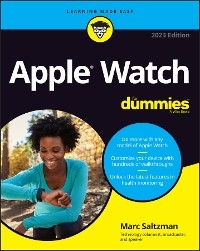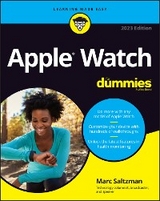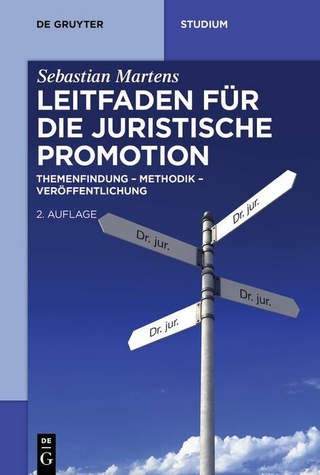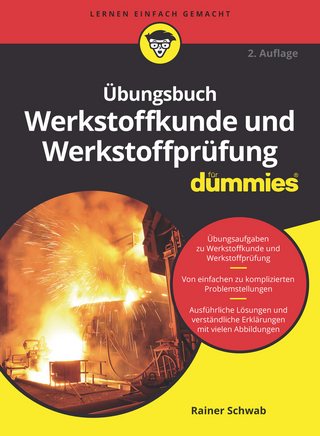Apple Watch For Dummies (eBook)
448 Seiten
Wiley (Verlag)
978-1-119-91262-0 (ISBN)
Stop looking at your phone—and start looking at your Apple Watch
Much more than a time-telling device, the Apple Watch is your very own wrist-sized computer. And Apple Watch For Dummies is the most trusted guide for new and upgrading users. Learn how to check your email, make a phone call, look at tomorrow's weather forecast, and track your calorie burn, all right on your wrist. Dummies helps you navigate the interface, use helpful Siri shortcuts, make wireless payments, and more. This 2023 Edition is fully updated for the latest version of the Apple Watch and watchOS.
- Learn how to connect your Apple Watch to your phone and start receiving messages
- Check the weather, track your fitness, and use apps on your Watch
- Make payments wirelessly by tapping your Watch at points-of-sale
- Discover all the features of the newest Apple Watch models
This is the perfect Dummies guide for first-time Apple Watch users, as well as people who are upgrading their Apple Watch and need a reference on the latest features.
Marc Saltzman has been covering consumer technology for more than 25 years, with one simple goal: to 'break down geek speak into street speak.' Marc is a freelance journalist (USA TODAY, AARP, Costco Connection), radio host and podcaster (the 'Tech It Out' show), and keynote speaker. He also appears regularly on several TV stations as a tech expert.
Stop looking at your phone and start looking at your Apple Watch Much more than a time-telling device, the Apple Watch is your very own wrist-sized computer. And Apple Watch For Dummies is the most trusted guide for new and upgrading users. Learn how to check your email, make a phone call, look at tomorrow's weather forecast, and track your calorie burn, all right on your wrist. Dummies helps you navigate the interface, use helpful Siri shortcuts, make wireless payments, and more. This 2023 Edition is fully updated for the latest version of the Apple Watch and watchOS. Learn how to connect your Apple Watch to your phone and start receiving messages Check the weather, track your fitness, and use apps on your Watch Make payments wirelessly by tapping your Watch at points-of-sale Discover all the features of the newest Apple Watch modelsThis is the perfect Dummies guide for first-time Apple Watch users, as well as people who are upgrading their Apple Watch and need a reference on the latest features.
Marc Saltzman has been covering consumer technology for more than 25 years, with one simple goal: to "break down geek speak into street speak." Marc is a freelance journalist (USA TODAY, AARP, Costco Connection), radio host and podcaster (the "Tech It Out" show), and keynote speaker. He also appears regularly on several TV stations as a tech expert.
Introduction 1
Part 1: Getting to Know Apple Watch 5
Chapter 1: Watch This: Introducing Apple Watch 7
Chapter 2: Time Out: Setting Up Your Apple Watch 37
Chapter 3: Control Freak: Mastering Apple Watch's Interface and Apps 69
Part 2: Just the Tasks, Ma'am! 101
Chapter 4: It's About Time: Setting Watch Faces, Alarms, Timers, and More 103
Chapter 5: Keep in Touch: Using Apple Watch for Calls, Texts, and More 157
Chapter 6: In the Know: Staying Informed with Apple Watch 193
Part 3: It's All in the Wrist 237
Chapter 7: Siri Supersized: Gaining the Most from Your Personal Assistant 239
Chapter 8: Apple Watch as Your Workout Buddy and Digital Doctor 259
Chapter 9: Mucho Media: Managing Your Music, Movies, Apple TV, and More 321
Chapter 10: Making Mobile Payments with Apple Watch Controlling Your Smart Home 347
Part 4: More Apple Watch Tips and Tricks 373
Chapter 11: App It Up: Customizing Apple Watch with Awesome Apps and More 375
Chapter 12: Extra! Extra! Having Fun with Apple Watch 393
Part 5: The Part of Tens 407
Chapter 13: Ten Cool Things to Do with Your Apple Watch 409
Index 419
Chapter 1
Watch This: Introducing Apple Watch
IN THIS CHAPTER
Understanding the different Apple Watch models
Discovering the many features of Apple Watch
Navigating the Home screen
Exploring different parts of Apple Watch
Understanding wireless capabilities and sensors
So are you excited or what?
You’re a proud owner of the trendy Apple Watch. Or perhaps you purchased this book in anticipation of picking one up or receiving it as a gift. Either way, thank you for reading Apple Watch For Dummies 2023 Edition. This easy-to-read book has one goal in mind: to teach you everything you need to know about Apple Watch. With simple step-by-step instructions, clear images, and accessible tips and tricks, this book will help you gain the most from your new wearable gadget.
In this chapter, I walk you through the basics of Apple Watch to help you discover what this teeny wrist-mounted computer is capable of doing. You find out about the different parts of the watch — on the outside and inside — as well as the layout of the Home screen. From ways to interface with content on the watch to the hidden wireless technologies to integrated sensors that track your moves, you’ll soon have a clear picture of the 21st-century magic you’re wearing on your wrist.
It’s a beefy chapter, so let’s get to it.
Exploring the Apple Watch Collections
Apple Watch comes in a few sizes and configurations. For Series 1, Series 2, and Series 3 watches, you have a choice of a screen that’s either 38 millimeters (about 1.5 inches) or 42 millimeters (roughly 1.65 inches).
For Apple Watch Series 6 and Apple Watch SE (a less expensive model introduced in 2020), sizes measure 40 mm (1.57 inches) or 44 mm (1.73 inches), but the watches have narrower bezels (borders) than their predecessors.
Apple Watch Series 7 (2021) and Apple Watch Series 8 (2022), has two sizes: 41 mm (1.61 inches) and 45 mm (1.77 inches). These watches introduced thinner bezels than all Apple Watches to date; therefore, the watch face is virtually all screen.
And finally, Apple introduced Apple Watch Ultra in 2022, featuring a super durable smartwatch with a larger 49mm case size, and other bells and whistles.
You measure your screen from the top to the bottom, not diagonally — similar to how most screens in consumer electronics are measured (such as those on smartphones and tablets).
Although you likely bought a watch before buying this book, note that a few versions of Apple Watch are available today (the latest Apple Watch Series 8, is shown in Figure 1-1), and you can purchase a few accessories to customize your watch. For a more extensive discussion of the Apple Watch collections, or for ways to persuade a friend or co-worker that they need an Apple Watch, visit www.apple.com/watch.
Excluding the various bands you can buy from Apple, the six Apple Watch options are
- Apple Watch Series 8: The latest Apple Watch model (as of this writing) features the same design as the Apple Watch Series 7 (2021) but adds a new temperature sensor system (for insights into women’s health), “crash detection” (through motion sensors and microphone), and a low-power mode that can squeeze up to 36 hours on one charge (with iPhone nearby).
- Apple Watch Series 7: This 2021 model adds a bigger and tougher screen than its predecessors, faster wireless charging, all-new colors, an optional QWERTY keyboard for typing, and more. Choice of materials include aluminum, stainless steel, and titanium.
FIGURE 1-1: The newest Series 8 Apple Watch. This particular photo shows the stainless steel option with a gold finish.
- Apple Watch SE: Much like the less expensive iPhone SE, Apple Watch SE — updated in the Fall of 2022 — is meant to give you premium features at a more affordable price. It includes a great-looking Retina display, new dual-core processor for faster performance, advanced sensors to track your movement, sleep, crash detection (2022 model), and more.
- Apple Watch Ultra: Introduced in the Fall of 2022, this larger (49mm) Apple Watch is designed for sporty and outdoorsy types, featuring a more ruggedized body (titanium case), precision dual-frequency GPS, one extra (and customizable) action button, crash detection, and up to 36 hours of battery life. This watch also has three specialized bands for athletes and adventurers.
- Apple Watch Nike+: Ideal for fitness types who like the Nike brand, this special edition Apple Watch (and special loop band) was designed to be your running partner. The watch synchronizes with the Nike Run Club app and Nike Training Club app. You can now add exclusive Nike watch faces to this edition of Apple Watch.
- Apple Watch Hermès: A partnership between Apple and Hermès, this fashion-centric watch includes bold, colorful (and extra-long wraparound) leather bands and an exclusive new watch face.
You also have a ton of choice when it comes to materials you want in an Apple Watch and what style of band to choose. With Apple Watch Series 6, you can go with aluminum, stainless steel, titanium, or ceramic. Apple Watch Series 7 and Apple Watch Series 8 introduced five aluminum case finishes, along with a range of new band colors and styles. See Figure 1-2. The super-durable Apple Watch Ultra is made with titanium and supports three specialized bands.
FIGURE 1-2: The Apple Watch Series 8 (left-top) and the new Apple Watch SE (left-bottom), which introduce several advanced features to the best-selling smartwatches. The first-ever Apple Watch Ultra (right), a larger and more durable option for active types, launched in the Fall of 2022.
In the fall of 2019, Apple also announced Apple Watch Studio, a website that lets you choose a case and pair any band. Try it out for yourself at www.apple.com/shop/studio.
LOCATION, LOCATION, LOCATION
Despite there being nearly 200 countries on Earth, only 9 of them received Apple Watch when it debuted on April 24, 2015: Australia, Canada, China, France, Germany, Hong Kong, Japan, the United Kingdom, and the United States. Now dozens of countries sell and support Apple Watch — including models with cellular connectivity.
Figuring Out What Apple Watch Can Do
Some people may question why they need a smartwatch. Perhaps you traded your watch for a smartphone years ago and now wonder why you’d go back to the wrist. One word: convenience. Not having to carry anything is pretty darn handy, which you soon find out when using your Apple Watch. Simply glance at your wrist to glean information — wherever and whenever you need it — not to mention the fact that your watch can tap you with a slight tactile vibration to let you know about something, such as a calendar appointment or a loved one giving you a virtual “poke.” Buying something at a vending machine or a retail store by simply waving your wrist over a sensor is also kind of awesome. Having an airline attendant scan a bar code on your watch’s screen to let you board a plane? What a time saver.
Thus, you can keep your iPhone tucked away, preserving its battery for when you really need to access something with it. In fact, some Apple Watch models can make or receive calls and texts even without a smartphone nearby, which I get to in Chapter 5.
Perhaps because you wear it on your wrist and will likely glance at it multiple times throughout the day, Apple Watch will become an extension of yourself. When you strap it onto your wrist, you’re not going to want to take it off. Now, that’s personal.
As you discover in this book, Apple Watch has many, many features. Some of the main categories include time, communication, information, navigation, fitness, health and safety, entertainment, and finance (mobile payments). The following sections highlight Apple Watch’s main features, but be aware that a few may require the GPS + Cellular model (and I indicate where).
Watch faces
Instead of a regular watch that simply shows one face, you can choose what you see on your Apple Watch. The watch has many styles to choose from right out of the box, as well as numerous downloadable apps that customize the look of the face. You can also change the color of the watch face to match your outfit. Chapter 4 walks you through it all.
Timers and alarms
Apple Watch also includes various stopwatches, timers, and alarms. Whether you use your fingertips or your voice, your Apple Watch can let you know when it’s been 30 minutes so you can pull something from the oven. Or you can time your friend doing laps in a pool — from the comfort of your lounge chair. Apple Watch also lets you set an alarm to wake you up in the morning. You can use the Timer app as a game clock, for example, to tell you and your opponent when your time is up in a round of Scrabble. Check out Chapter 4 for all the details.
Caller ID or even calls
See who’s calling by glancing at your wrist. Apple Watch displays the caller’s name (Caller ID) or perhaps just a phone number (which often happens if that person isn’t in your iPhone’s Contacts). You can also use the Apple Watch...
| Erscheint lt. Verlag | 22.11.2022 |
|---|---|
| Sprache | englisch |
| Themenwelt | Sachbuch/Ratgeber ► Natur / Technik |
| Mathematik / Informatik ► Informatik | |
| Technik ► Elektrotechnik / Energietechnik | |
| Schlagworte | Allg. Hardware • Apple Watch • Computer Hardware (general) • Computer Hardware/Macintosh • Computer-Ratgeber • Drahtlose Kommunikation • Electrical & Electronics Engineering • Elektrotechnik u. Elektronik • End-User Computing • Hardware / Macintosh • Mobile & Wireless Communications |
| ISBN-10 | 1-119-91262-8 / 1119912628 |
| ISBN-13 | 978-1-119-91262-0 / 9781119912620 |
| Haben Sie eine Frage zum Produkt? |
Kopierschutz: Adobe-DRM
Adobe-DRM ist ein Kopierschutz, der das eBook vor Mißbrauch schützen soll. Dabei wird das eBook bereits beim Download auf Ihre persönliche Adobe-ID autorisiert. Lesen können Sie das eBook dann nur auf den Geräten, welche ebenfalls auf Ihre Adobe-ID registriert sind.
Details zum Adobe-DRM
Dateiformat: EPUB (Electronic Publication)
EPUB ist ein offener Standard für eBooks und eignet sich besonders zur Darstellung von Belletristik und Sachbüchern. Der Fließtext wird dynamisch an die Display- und Schriftgröße angepasst. Auch für mobile Lesegeräte ist EPUB daher gut geeignet.
Systemvoraussetzungen:
PC/Mac: Mit einem PC oder Mac können Sie dieses eBook lesen. Sie benötigen eine
eReader: Dieses eBook kann mit (fast) allen eBook-Readern gelesen werden. Mit dem amazon-Kindle ist es aber nicht kompatibel.
Smartphone/Tablet: Egal ob Apple oder Android, dieses eBook können Sie lesen. Sie benötigen eine
Geräteliste und zusätzliche Hinweise
Buying eBooks from abroad
For tax law reasons we can sell eBooks just within Germany and Switzerland. Regrettably we cannot fulfill eBook-orders from other countries.
aus dem Bereich